By José Carlos Gonzáles Tanaka
How to use Cryptocompare API to download cryptocurrency data in Python? Cryptocompare is a cryptocurrency market data provider. And this blog explains how you can go about it with super easy simple steps and readies you to apply it whenever you want!
If you are taking your first step toward Algorithmic Trading or within the cryptocurrency world, then this article is for you!
We cover:
- Why CryptoCompare?
- Import Libraries
- Set API Key
- Fetch All Cryptocurrency Tickers
- Download Historical Data With a Specific Frequency
- Download Bitcoin Hourly Historical Data
- Plot the Data
Why CryptoCompare?
CryptoCompare allows users to get live prices, graph them and make market research analysis from most of the important crypto exchanges. It also allows us to get limited free data for downloading. That’s what we’re going to do in this article.
Import Libraries
First, let’s install the cryptocompare library in our Jupyter notebook:
Now, we are going to import the following libraries: cryptocompare, pandas, datetime (only its datetime method) and matplotlib.
Are you familiar with the last two code lines of the ‘matplotlib’ library? Don’t worry at all! Please check our great article on the ‘matplotlib’ library to know everything about it.
Set API Key
The API Key is used to have a valid authentication for the user. It serves to identify your account and access an automated program.
To download the data, you will need to authenticate yourself on cryptocompare.com. First, you write your ‘cryptocompare_API_key’ and then you set the API key to the market provider. As the following:
Fetch All Cryptocurrency Tickers
You can do this easily. First, you get the ticker list, which is a dictionary. Then you transform the dictionary into a dataframe. Super easy, right?
|
ticker |
Id |
Url |
ImageUrl |
ContentCreatedOn |
Name |
|
LIBERA |
949640 |
/coins/libera/overview |
/media/40484629/libera.png |
1656515116 |
LIBERA |
|
MINIFOOTBALL |
949643 |
/coins/minifootball/overview |
/media/40484630/minifootball.png |
1656515517 |
MINIFOOTBALL |
|
CPO |
949646 |
/coins/cpo/overview |
/media/40484632/cpo.png |
1656516143 |
CPO |
|
CPAD |
949648 |
/coins/cpad/overview |
/media/40484634/cpad.png |
1656516578 |
CPAD |
|
SCO |
949651 |
/coins/sco/overview |
/media/40484635/sco.png |
1656517570 |
SCO |
Download Historical Data With a Specific Frequency
Contrary to the yahoo finance library, in cryptocompare.com you have for each frequency a specific method to download data. Let’s explain to you this:
You can fetch the historical data for the ticker symbol you want. The historical data in daily, hourly and minute frequency levels are available.
Syntax:
# For daily data
cryptocompare.get_historical_price_day(ticker_symbol, currency, limit=limit_value, exchange=exchange_name, toTs=data_before_timestamp)
# For hourly data
cryptocompare.get_historical_price_hour(ticker_symbol, currency, limit=limit_value, exchange=exchange_name, toTs=data_before_timestamp)
# For minute data
cryptocompare.get_historical_price_minute(ticker_symbol, currency, limit=limit_value, exchange=exchange_name, toTs=data_before_timestamp)
Where:
ticker_symbol: Ticker symbol whose data is required
currency: Currency in which the price is quoted
limit_value: The maximum number of bars to fetch (max. value is 2000)
exchange_name: The exchange to use when fetching the data
data_before_timestamp: Return the data before this timestamp (UNIX epoch time or a datetime object)
Returns:
A dictionary containing the historical data.
Download Bitcoin Hourly Historical Data
For illustration purposes, let's extract the hourly historical data for the ‘BTC’ before 01-May-2021.
First, you define the ticker symbol, and then you specify that the asset price will be in dollars. Besides, since Cryptocompare establishes a limit to download data, we set the limit number of data points to return as ‘limit_value’.
We choose the ‘CCCAGG’ as the crypto exchange, which means we are going to download the aggregate prices that Cryptocompare has.
Next, we are going to use the ‘get_historical_hour’ function to download hourly Bitcoin prices.
Then, since the download information comes as a dictionary type, we transform it into a dataframe. In addition, we set the ‘time’ column as our index. Finally, the method provides the ‘time’ column as seconds, that’s why we not only change its string type to a datetime type, but also specify the ‘unit’ argument as ‘s’.
|
time |
high |
low |
open |
volume from |
volume to |
close |
|
06/02/2021 21:00 |
4029627 |
4009247 |
4014136 |
126494 |
5.08675E+13 |
4009247 |
|
06/02/2021 22:00 |
4050397 |
3999196 |
4009247 |
168823 |
6.79449E+13 |
4004380 |
|
06/02/2021 23:00 |
4004419 |
3913217 |
4004380 |
429818 |
1.69581E+14 |
3926701 |
|
07/02/2021 0:00 |
3965158 |
3880271 |
3926701 |
398299 |
1.5625E+14 |
3960394 |
|
07/02/2021 1:00 |
3963317 |
3855738 |
3960394 |
262588 |
1.02679E+14 |
3870644 |
Plot the Data
So easy to get up to here, right? Let’s do the easiest from the easiest!
We code it:
And we plot it!
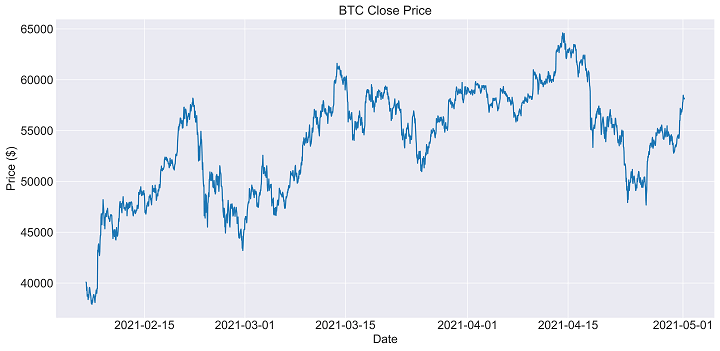
Conclusion
You now know how to download cryptocurrency data from Cryptocompare.com in Python. We promised you easiness and simplicity. You had it all in this short but useful tutorial. You can tweak the code to download more than one cryptocurrency.
We are glad you got this last section. And we are even more excited to tell you that you can take a step forward in your learning and enrol in our Crypto trading strategies: Intermediate on Quantra. It offers different strategies to backtest so,
What are you waiting for?
Ready?
Set?
Go Algo!
Disclaimer: All investments and trading in the stock market involve risk. Any decision to place trades in the financial markets, including trading in stock or options or other financial instruments is a personal decision that should only be made after thorough research, including a personal risk and financial assessment and the engagement of professional assistance to the extent you believe necessary. The trading strategies or related information mentioned in this article is for informational purposes only.


