This article introduces the Julia programming language, which is specifically designed for scientific computing, that solves the “two-language problem”, i.e. it provides the performance at par with C and the dynamic nature of Python and R.
This series of articles will take you through the journey of getting started with Julia programming to backtesting and implementing live trading strategies in it.
This is the first article in the series and has the following sections -
- What is Julia?
- Why do we need another programming language?
- Is Julia faster than Python or R?
- How to install Julia?
- How to run Julia in a Jupyter notebook?
- How to install packages in Julia?
- Basic packages in Julia
- Julia packages for Algorithmic Trading
What is Julia?
Julia is a high-performance programming language specifically designed for efficient numerical computing. It aims to provide high computational speed combined with an easy-to-write programming language.
Julia project was started in 2009 and was released as an open-source language (under MIT license) through a blog post in 2012. Julia 1.0 was released in 2018. The Julia user base has grown widely as the scientific community realised its potential. As of July 2021, Julia has 203,400+ GitHub stars, provides 6000+ registered packages and has over 29 million downloads.
Why do we need another programming language?
The scientific community has always faced a trade-off between the high-performance vs dynamic nature of programming. Programming languages like Matlab, R or Python are widely used in the scientific community.
However, when it comes to solving challenges that require enormously high computation power, the code has to be re-written in languages like C or Fortran to achieve this goal. This is called the “two-language problem”.
Julia claims to solve this challenge by combining the best of both worlds, i.e., speed and easy-to-write language.
Is Julia faster than Python or R?
Let’s look at some benchmarks.
Computation times
The following figure shows the computation time for various languages on different operations (mentioned in the legend). The vertical axis shows each benchmark time normalised against the C implementation.
As we can see, Julia is closest to C for most of the operations, lagging behind LuaJIT and Rust in some cases. It’s much faster than Python or R. More details on this benchmark test can be found here.
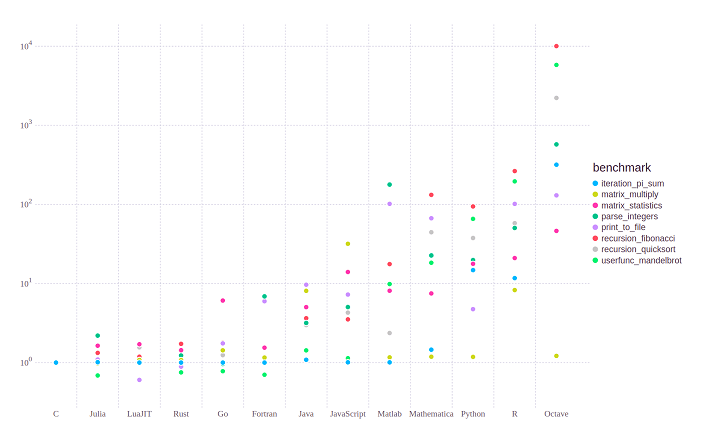
Multiple operations on large datasets
The below chart compares the task of the groupby function across various packages. “Query 1” in the figure below is one of the tests performed, and DF.jl (a Julia package) turned out to be the fastest. There are many other queries performed here.

For query 1: “sum v1 by Id1”: 100 groups of ~10,000,000 rows, Python (pandas package) and R (dplyr package) resulted in an internal error and out of memory error, respectively while Julia took 2.4 seconds the first time and 1.8 seconds the second time.
How to install Julia?
Let’s get started with the installation. Here are the steps to install Julia:
Step 1
Download the current stable version of Julia from here.
Step 2
Extract the file and set up Julia using the following commands:
Installing Julia on Linux:
- tar -xvzf "downloaded-file-name"

- sudo cp -r julia-1.6.3 /opt/
- sudo ln -s /opt/julia-1.6.3/bin/julia /usr/local/bin/julia
- Open the terminal and type “julia":
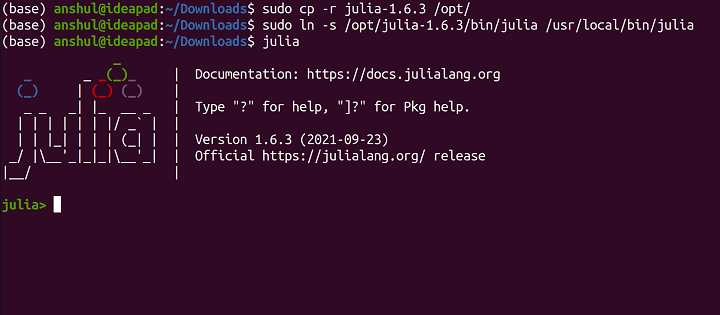
Installing Julia on Mac:
- Run the downloaded .dmg file
- Move the Julia file to the application folder
- Click on the Julia icon.
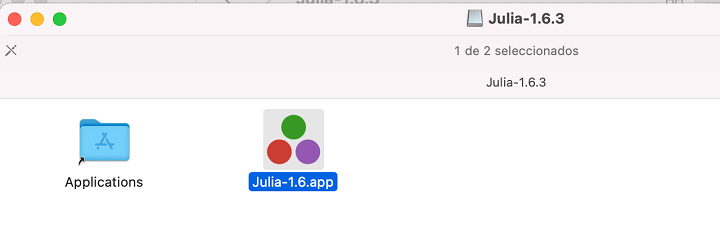

Installing Julia on Windows:
- Run the downloaded .exe file
- Select the installation directory
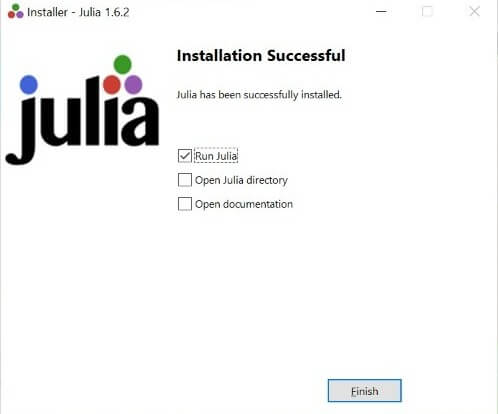
Check the box “Add Julia to PATH”
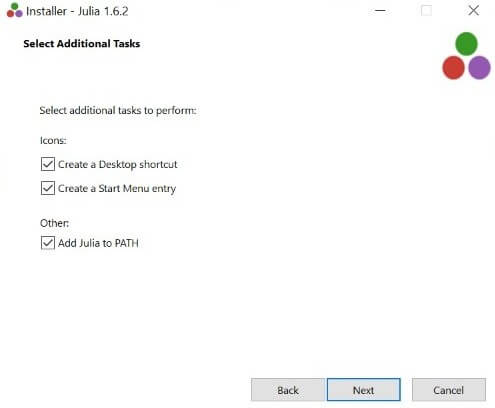
Check the box “Run Julia”

A Julia window is now open, and you’re ready to code in Julia!
How to run Julia in a Jupyter notebook?
To run Julia in a Jupyter notebook, you’ll have to add a package “IJulia” that provides this feature. In your Julia terminal, type:
- using Pkg
- Pkg.add(“IJulia”)

Julia is now added to your Jupyter Notebook.
- Open your Jupyter notebook by typing “jupyter-notebook” on your anaconda terminal.
- On the top right corner, click on “New”.
- Select “Julia 1.6.3” from the drop-down menu.
- You’re now ready to code in Julia using Jupyter Notebook!
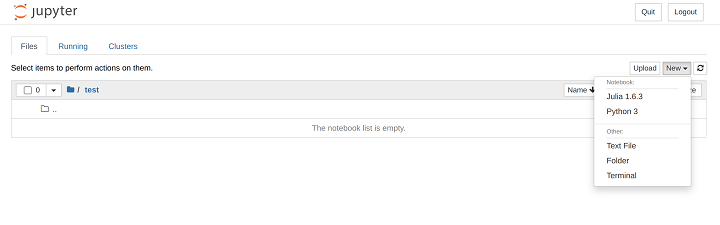
How to install packages in Julia?
One of the first steps in getting started with any programming language is installing various packages for different purposes.
To add any packages in Julia, follow these steps:
- using Pkg
- Pkg.add(“package-name”)
- using "package-name"
If you’re familiar with Python, the “using” keyword in Julia is equivalent to “import” in Python and “pip install package-name” in Python is equivalent to “Pkg.add(“package-name”)”. “Pkg” is the package manager in Julia.
For example - The screenshot below is an example of adding the package “CSV.jl”, which is used to read “.csv” files in Julia.
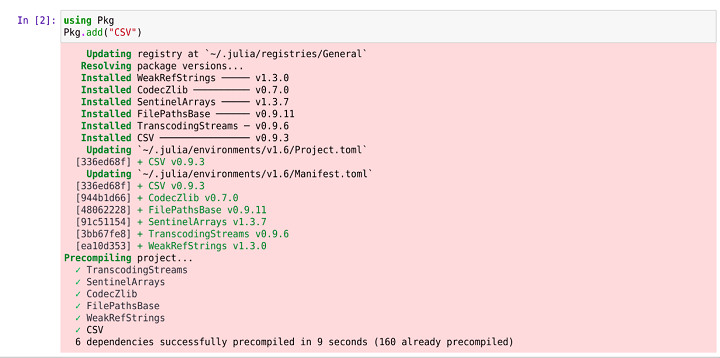
Basic packages in Julia
As I mentioned earlier, there are 6000+ registered packages in Julia.
Here are some packages that will help you get started with the most common operations:
- CSV.jl is used to read .csv files,
- XLSX.jl can be used for reading excel sheets,
- JLD.jl for saving and loading Julia variables,
- DataFrames.jl is used to manage dataframes.
- Plots.jl is used for generating plots.
- Images.jl for image processing,
- RCall.jl and PyCall.jl for using R and Python code in Julia.
For more specific applications, these packages are used:
- Mocha.jl for training neural networks,
- Tensorflow.jl and ScikitLearn.jl for ML models,
- DifferentialEquations.jl for solving differential equations.
These packages will be a good starting point on your Julia journey. There are many more useful packages that we will talk about later.
Julia packages for algorithmic trading
Algorithmic trading is an example of a field that requires intensive computing capabilities in some cases. In such a field, processing data faster using an easy-to-write programming language can add a lot of value for traders and investors.
It could also open up the space for non-expert programmers who want to get started and be more actively involved.
Julia has various registered packages available for quantitative finance, such as:
- MarketTechnicals.jl - For financial time series technical analysis.
- FinancialDerivatives.jl - For financial derivatives modelling and pricing
- QuantLib.jl - Aims to provide a Julia version of QuantLib written in C++.
- QuantEcon.jl - For quantitative economics
- Jib.jl - Julia implementation of Interactive Brokers API
- BusinessDays.jl - Highly optimised business days calculator written in Julia
- Quandl.jl - For data from Quandl Python API
- YStockData.jl - For data from Yahoo Finance
- TradingLogic.jl - For backtesting and live trading
Some of these packages are not very stable since Julia is still an emerging language. They should give us an idea of the possibilities and the enthusiasm for this language in quantitative finance.
Bibliography
Conclusion
This article provided an introduction to Julia programming language. We looked into the idea behind creating Julia, how to set it up and an idea about a few packages available in it. This article provides the motivation to get started with Julia.
We live in the age of technological revolution; we need to keep up with technological advancements; we need to adapt, like everything else around us, to survive and bring out the best in us.
As Marie Curie once said:
“Nothing in life is to be feared; it is only to be understood. Now is the time to understand more so that we may fear less.”
So, let’s understand!
Future articles in this series will delve into getting started with the basic operations and syntax, data manipulation, visualisation, analysis and much more. Stay tuned!
If you are a trader, a programmer, a student or someone looking to pursue and venture into algorithmic trading then our comprehensive 6 month Executive Programme in Algorithmic Trading (EPAT) taught by industry experts, trading practitioners and stalwarts like Dr. E. P. Chan, Dr. Euan Sinclair to name a few - is just the thing for you.
Author: Anshul Tayal
Disclaimer: All data and information provided in this article are for informational purposes only. QuantInsti® makes no representations as to accuracy, completeness, currentness, suitability, or validity of any information in this article and will not be liable for any errors, omissions, or delays in this information or any losses, injuries, or damages arising from its display or use. All information is provided on an as-is basis.

